Download the Blackbox Source Files
Current Version: V106.26
Full Fusion Archive available HERE
Full .STEP export HERE
Things to consider:
We are very proud of our CAD/digital version of Blackbox. You’ll find that the assembly is very detailed and can be used as a resource during assembly. It will also help you visualize the machine you are building.
For this reason, importing the full fusion archive will take some time, depending on your computer’s hardware. The main assembly can be found labeled “Blackbox Community File” where all joints and machine movements are interactive.
Which should I choose?
F3Z is very powerful in that it will upload the main assembly along with all linked sub assemblies and components. This is great for a flexible, editable, detailed view of Blackbox. It will only work in Fusion360.
The STEP file is much simpler. It represents all of Blackbox in the form of individual bodies. Import is much faster, but provides less detail about individual parts of the design.
Fusion360 Import Guide:
1. Open Fusion 360
2. Click “New Project”
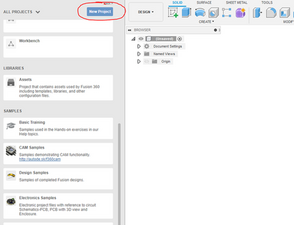
3. Give the project a name (here we used “BlackboxTC”).
4. Open the new directory you just created.
5. Click “Upload”
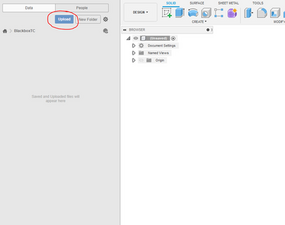
6. Click “Select Files”
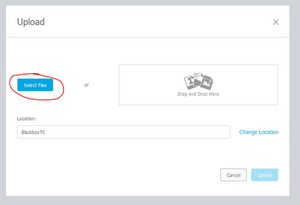
7. Navigate to the location that the downloaded file was saved, and open it.
8. Click “Upload”

9. Wait! If you chose the full Fusion Archive import, grab a beverage and contemplate all the cool things your going to make.

